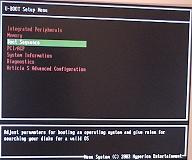15 October 2003
|
|
Welcome to the AmigaOne !
Translations:
 Franšais by Alex Dillenseger, published in AmigaPower. Franšais by Alex Dillenseger, published in AmigaPower.
 Italiano by Cristiano Cherchi. Italiano by Cristiano Cherchi.
Polish by Daniel Sternik.
|
Buying the A1 :
|
|
Hi fellow Amigans,
You know what ? I'm happy. You wonder why ? I just bought an AmigaOne. But
no, I'm not happy for that, but for the rest. Keep on reading and I'll
explain...
With OS4 becoming much more advanced every day, I started to feel the need
to buy a new Amiga, at last ! I never spent my money to buy a PPC card for
my A1200 because I don't see any reason to upgrade the CPU and not the
rest. It would be like putting a Formula1 engine in my car. It would go
faster, but obviously not as fast as a F1 ! So instead of wasting my money
like this, I preferred to keep my money, my Classic A1200, its AGA and
060... until now !
Yes, I needed to buy a new Amiga and like many others, I like the Amiga
name so I bought an AmigaOne. Which one to choose ? A G3-SE is not
upgradable and it would be more difficult to sell so I think it's a waste
of money. As there was not a big difference between the price of a G3-XE
and a G4-XE, I voted for the G4. Another reason was the fact that the G4
version runs at 933Mhz (sold by Eyetech as a 800Mhz because they had a
licence for this speed). And we don't know, maybe the Friedens will be
able to use Altivec soon :-) So I went to see Massimiliano of Soft3.net and
I went back home with an A1 motherboard. Only the mobo because I wanted to
really build the A1 from scratch like a child plays with a construction
game.

Video of the motherboard (16 MBs)
|
|
Building the A1
|
|
In the box with a big Amiga printed on it, I found the A1, the Debian CD
set and useful documentation. The Debian CD set is made of the install CD
and 5 CDs containing the data files. MAI documentation gives all details
about the motherboard: jumper settings, chips, slots... A documentation
by Eyetech explains how to connect the board, to use Uboot, and to install
Debian, Xwindow and ..... UAE (yes !), and MacOnLinux (great !). I didn't
know those were included as well... Another very nice documentation is
done by Ross Vumbaca.
I know how to build a complete machine because I do it at work, so I didn't
think it would be hard. Now that we can use standard peripherals, I bought
a case, a hard disk, CDROM drive and an ATI Radeon 7000... As expected, it
was easy to install. The only tricky part was to plug each cable for the
USB connection on each pin of the motherboard (eight small cables !!!).
Can't case manufacturers do one standard connector ?
|
|
Installing the A1
|
| Everything is connected, it's time to boot. I press the on/off button and
here we go. Uboot text appears on the display.
|

|

| I follow the instructions
on the joined guides in order to have a look at this A1 bios. It offers a
text mode and a graphical one. In text mode all commands are available and
there are a lot of them so I think Uboot can do a lot of things, or at
least it is designed to do a lot in the future.
|
| For non skilled users a
menu can be started, so that it looks more like a PC bios.
|
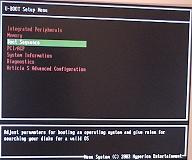
|
The menu
doesn't seem to be complete as all commands don't seem to be usable from
there. Obviously, Uboot is not very user friendly and not even "finished"
but Hyperion (who wrote it) have a higher priority with OS4. They will
probably enhance Uboot when they have more time.
I put the Debian Install CD in the drive and I enter the Uboot command to
boot on the CDROM device. The linux kernel is loaded and 25 seconds later
the first Debian installation screen appears. I follow the instructions of
Eyetech and Ross Vumbaca without problem. The only thing that didn't work
was the installation of the sound driver so my Debian will not have sound.
This will be the first question I'll ask when I'll be subscribed to the
A1-Linux mailing list. Another thing that made me nervous during the
installation process is that cfdisk, the partition program, didn't allow me
to create more than 4 partitions. Annoying... :-(
After a base system was installed, the A1 reboots and the installation of
the packages starts. There are a lot of questions to answer to
install the complete system. It is obvious that Debian is not a system
targeting non-advanced users. During the installation some errors are
displayed. Fortunately, the install process allows to try again and the
errors disappear. As a requester says, it seems that Debian is not
perfect. :-)
|
|
Using Debian
|
|
After several headaches trying to setup X-window, I install UAE with a few
commands. It's the last version (0.8.22) and a 3.1 rom file is included.
I run it and a Workbench 3.1 pops up. The screen is a bit ugly but it's
running in ECS graphic mode. I changed it in AGA and I tweaked a few other
things. I'm surprised to see that UAE doesn't support correctly AGA and
the bsdsocket emulation. So it is worse than WinUAE whereas it should be
the contrary as the former is based on the Linux version :-| In the Work
partition supplied by Eyetech, I find Scala MM300, WordWorth4SE, PPaint...
I didn't know those were included as well... Nice to see them here.
Debian is installed with usefull tools: a mailer, a word processor, a
spreadsheet, a presentation software (yes, they read .doc, .xls and .ppt
file formats). A new bios (Uboot) and a new Debian kernel (2.4.21) were
released after I received my A1. I installed them with the help of all
other A1 users that can be found in the various A1 forums and mailing
lists. I still have to install MacOnLinux so that I'll be able to use
MacOS (9 or X) and finally Debian will be usefull. :-)
|
|
After one month of intensive use
|
I played (and learnt) a lot with the several commands of Linux, with
X-window and its configuration file, with cfdisk and its drawbacks... I
now have a more complete idea of what is an AmigaOne, what is Debian and
how I feel in this environment. The A1 seems to me a good Amiga successor.
It seems to be well done, it's fast, the G4 is not a overheating CPU (I didn't
connect the 2 fans that was provided with my Antec case).
The Uboot
bios has many bugs like some keyboard reset problems sometimes, the "reset" command
doesn't work properly... As the
AmigaOnes are on sale for several months now, I don't understand why
Eyetech don't provide a more finished version. Of course, these
problems are not crucial but they annoy all A1 owners. A good commercial
move would be to give at least some informations about all known issues and a status update
of what is done in this area.
Debian is like all Linux distros. A lot of people work on it so you have a
lot of programs to do the same thing: Kpackage, aptitude, apt-get,
dselect... I always think there is only one way to write a program: the
good way. Why can't all these developers provide only one solution ?
Now, I know why I couldn't create more than 4 partitions. This is because Linux
uses for partitions the same primary/logical layout as Windows. Hopefully
in AmigaOS we can create thousands of partitions, bootable or not. I
really don't understand how Linux could become so famous and it makes me
imagine how well AmigaOS could be welcomed by everyone (even Linux fans) when it is
available.
|
|
Conclusion - DMA bug ?
|
You want to know if there is one, don't you ? This is true that I have copy problems
using large files under Linux. After many questions all around me, it appears that the
Linux IDE drivers are ported to PPC from the x86 drivers. Obviously these don't know
how to do I/O using the MAI chipset. This is due to the fact that the chipset is more
powerfull than its PC brother. It can do multiple I/O at the same time.
So the only thing I can say now is that there is a bug in the Linux drivers. I can't
say more but be sure that I'm really exited about having the OS4 IDE driver....
|

Video of Debian booting (8 MBs)
|
So yes, I'm happy because this new Amiga is a real Amiga. Especially now that
OS4 is booting on it...

Video of OS4 booting on the AmigaOne (30 MBs)
|
Note about this video:
- of course it is an alpha version of OS4
- as you will see, I show my modem. Its leds are flashing, it proves that there is debug output when booting the OS. So it slows down the thing...
- I've been notified that it is slow because the windows are in simplerefresh mode. Changing that to smartrefresh makes things faster. (But I won't do another video just for that ! :-))
- if you listen the sound, you'll hear the double clicks I do to open the programs. So that you can
have an idea of the speed of the system
- the graphics system runs completely emulated in an interpreted emulation. It is another reason
why refreshing is so slow. Work is under way on a PPC native graphics.library + Picasso96
- the IDE driver is only beta. It is PIO only at the moment. UDMA support will come later.
- my LCD display is moved on the left because I didn't want to change it. That's why the left
of the screen is not shown. (I didn't want to move it again to boot Debian :-)
- The GFX card used for booting OS4 is a Vodoo 3 3000.
|
|
Elwood
Jay Miner Society
AmigaOS 4.0 betatester
Amiga Translator Organisation.
|
Note: This article is freely usable as long as you give me credit. So feel
free to translate it...
Additional note: The videos are a bit "shaky", this is because several frames are missing.
This is a side effect of the slow PC I used to make them...
|
|


 Franšais by Alex Dillenseger, published in AmigaPower.
Franšais by Alex Dillenseger, published in AmigaPower. Italiano by Cristiano Cherchi.
Italiano by Cristiano Cherchi.